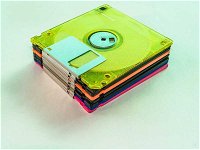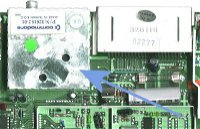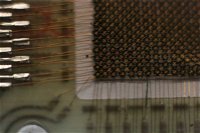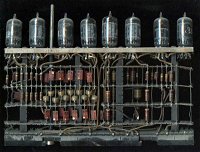A Trip Down (Core) Memory Lane Quiz
Obsolete Hardware in Pictures
This quiz has pictures of ten long obsolete pieces of hardware, from the 1950s to the 1990s (and maybe a few years beyond). How many of those can you recognize - and how many have you actually used? Which device has which use?
by WesleyCrusher.
Estimated time: 3 mins.