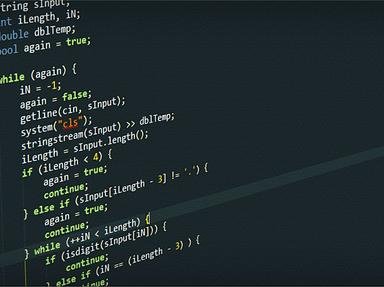Quiz Answer Key and Fun Facts
1. First off, what does CSS actually stand for? "_______ Style Sheets"
2. CSS styles can be introduced into your web page in any of three places. Which of the following is not one of them?
3. Comments are done in CSS with what opening and closing symbols?
4. What keyword is given to a rule to prevent other conflicting rules from overriding it?
5. Which of these is proper CSS syntax?
6. How would you go about adding a thin, black border to an element?
7. When elements are positioned absolutely, they can be layered on top of one another. What property determines the stacking order for layered elements?
8. In newer forms of HTML (XHTML 1.1 for example), the "center" tag is deprecated. What is the CSS equivalent?
9. Borders work differently for tables in HTML than in CSS. What is the main difference?
10. Which of these CSS properties does not have an HTML equivalent?
Source: Author
Kwedeth
This quiz was reviewed by FunTrivia editor
crisw before going online.
Any errors found in FunTrivia content are routinely corrected through our feedback system.