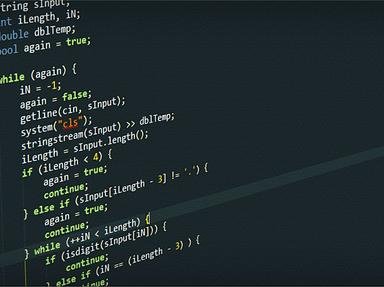Quiz Answer Key and Fun Facts
1. What icon is represented by a magnifying glass over a blank piece of paper?
2. Which icon is represented by only two pieces of paper with writing?
3. Which icon is represented by binoculars only?
4. What icon is represented by the letter "A" with a line under it?
5. Which icon is represented by the letter "A" over top of the letter "Z", with a arrow pointing downward?
6. Which icon is represented by a pencil drawing a line?
7. Which icon is represented by a piece of paper with writing and a big check mark on it?
8. Which icon is represented by one disk?
9. Which of these symbols represent the icon "Paste"?
10. Which icon is represented by a piece of paper with writing and the letter "A" in the top left corner?
Source: Author
brooke26
This quiz was reviewed by FunTrivia editor
crisw before going online.
Any errors found in FunTrivia content are routinely corrected through our feedback system.