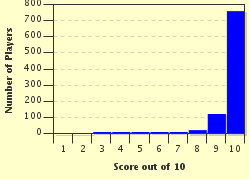Quiz Answer Key and Fun Facts
1. "Chloe, thanks for helping me."
"No problem Grandma."
"Chloe, what does WWW stand for?"
2. "Thanks Chloe."
"No problem Grandma."
"Hmm, Chloe, the book says I have to connect to a LAN. What's an LAN?"
3. "Chloe, you really are a big help."
"No problem Grandma."
"Chloe, the instructions manual says that I need a router. What is a router?"
4. "Chloe, you are so smart."
"No problem, Grandma."
"Chloe, do you have any idea which of these sites will let me set up a free e-mail address?"
5. "Chloe, I don't know what I would do without you!"
"No problem Grandma."
"Now this here instruction manual says that I must have Windows installed. What the Dickens is Windows?"
6. "Thanks Chloe, I think I am getting the hang of this."
"No problem Grandma."
"By the way do you know what this thing called HTML is?
7. "Wow Chloe, how did you get to be so smart. I hope you don't mind me asking you all these questions."
"No problem, Grandma."
"Now Chloe, why do I need a rodent to help me surf the internet?
8. "Oh Chloe, technology really is marvelous. I am glad I have you here to help me with my new computer."
"No problem Grandma."
"Chloe do you happen to know what URL stands for?"
9. "Chloe, I think I am starting to understand this computer thing. Couldn't do it without your help though."
"No problem Grandma."
"Chloe, this section talks about small amounts of data generated by a website and saved on your browser. Do you know what they are talking about?"
10. "Oh Chloe you are so helpful."
"No problem Grandma."
"Now dear, I have one question left. I cannot seem to get this darn thing to work. Any ideas what I should do to get on the internet?"
Source: Author
coachpauly
This quiz was reviewed by FunTrivia editor
WesleyCrusher before going online.
Any errors found in FunTrivia content are routinely corrected through our feedback system.