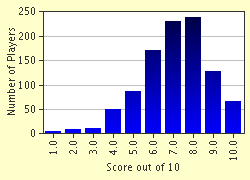Quiz Answer Key and Fun Facts
1. Which of these peripherals is an input device?
2. In Windows XP, how do you change your settings so you can use the keyboard to control the cursor on the screen?
3. What does 'refresh rate' refer to when speaking about your computer monitor?
4. The small program which allows a piece of computer hardware to work with the operating system is called what?
5. What is the maximum number of peripheral devices which can be connected through a single USB port?
6. Like the 'Qwerty' keyboard, the 'Dvorak' keyboard is so named for the sequence of letters in its layout.
7. Who invented the computer mouse?
8. Between CRT and LCD monitors, which uses less power?
9. In a Windows XP operating system, the mouse can be used to input text.
10. If one of your peripherals is not functioning properly, where in the Windows XP operating system would you check its status?
Source: Author
polaris101
This quiz was reviewed by FunTrivia editor
crisw before going online.
Any errors found in FunTrivia content are routinely corrected through our feedback system.