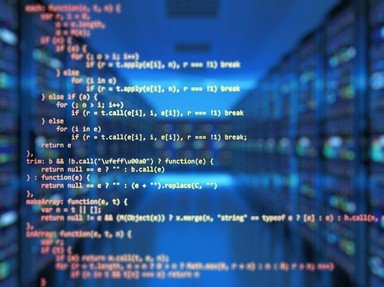Quiz Answer Key and Fun Facts
1. Which is the core component of the computer? It computes every operation you want.
2. Now you need something to reduce the heat produced by the main components. What would you use in an ordinary desktop computer?
3. Several components are assembled on a piece of electric circuitry. What is the specific name of this circuit board when it has several components pre-installed upon it?
4. You'll also need memory inside your computer. Which type of memory stores data only for the time your computer is turned on, but loses the data at a power break?
5. Of course you want your computer not only to function, but also to present the results in a visual form. What device do you need to send out visual information to a display?
6. You'll want something to store your long-term projects. For example, if you would use a computer to write a book, you'll have to save your text regularly on some device. What is a very common in-built device to store programs you frequently use, long-term projects, and so on?
7. Many programs for your computer come on some shiny flat pancake. What do you need to put the contents from these pancake-like objects into your computer memory?
8. Why do you need a power supply?
9. Desktop computers usually come in something resembling a tower. What is the specific name for this tool that keeps all the components together?
10. Computers contain several hardware components. But even if you have assembled the best hardware components for your design, you'll also need something else. What is the first and most crucial software to be installed on your computer?
Source: Author
JanIQ
This quiz was reviewed by FunTrivia editor
WesleyCrusher before going online.
Any errors found in FunTrivia content are routinely corrected through our feedback system.