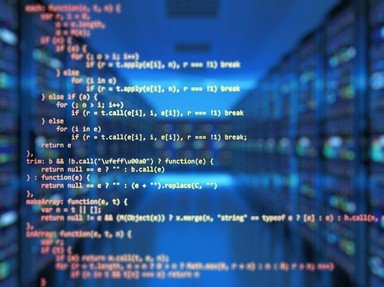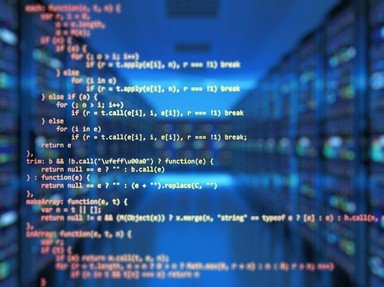Quiz Answer Key and Fun Facts
1. What has been shown to be the most secure type of password for devices and accounts?
2. What two passwords are reported to have been regularly used in the early 2000s?
3. Cyber security experts suggest re-using passwords across different accounts.
4. What is it called when cybercriminals methodically try logging in to your account using every possible combination of characters until they get the correct password?
5. What is two-factor authentication?
6. What does the term "whaling" mean when it comes to password security?
7. What is a passphrase?
8. If you suspect that your online passwords have been compromised, you need to change all of them immediately, but which one do you need to change FIRST?
9. Some websites ask you to answer a security question to be used if you forget your password. Should you use the same question all the time?
10. What is another tool that can be used for stronger security on your passwords?
Source: Author
Trivia_Fan54
This quiz was reviewed by FunTrivia editor
rossian before going online.
Any errors found in FunTrivia content are routinely corrected through our feedback system.