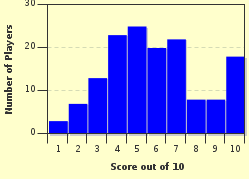Quiz Answer Key and Fun Facts
1. What color is the background when you play "Solitaire"?
2. This version of "Solitaire" is scored. How many points do you get for putting a card into one of the top foundation stacks (those are the stacks at the top where you start with an Ace and go up to King)?
3. When you win a "Solitaire" game by putting all the cards in the foundation stacks, what kind of animation happens?
4. Onto "Spider Solitaire". How many stacks are dealt out when the game starts?
5. In the Normal mode of "Spider Solitaire", you only play with two suits. Which two suits do you play?
6. When you win "Spider Solitaire", what animation happens?
7. Onto "Minesweeper"! Can you be defeated on the very first square you pick?
8. When you pick the Intermediate Level on "Minesweeper", how many mines are there?
9. When you pick a square with a number in "Minesweeper", each number is a different color. What color is the number "1"?
10. If you win a game of "Minesweeper" with a record time for the first time, you can put your name in. However, when the name entry screen comes up, a name is already there that you have to erase. What name is in the box?
Source: Author
jc1873
This quiz was reviewed by FunTrivia editor
kyleisalive before going online.
Any errors found in FunTrivia content are routinely corrected through our feedback system.