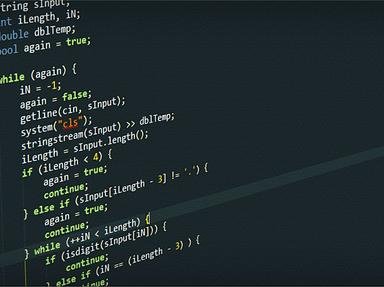Quiz Answer Key and Fun Facts
1. The SUBTOTAL function is a versatile function that can do the same thing as some other functions.
What will =SUBTOTAL(4,B2:B6) do the same as?
2. What will the following formula do?
=OFFSET(A1,3,4)
3. What will this formula do?
=EOMONTH(TODAY(),1)
4. The VLOOKUP function is often replaced in a formula with the combination of the INDEX function and what other function?
5. In Microsoft Excel a "Precedent" is
6. In 1982, Microsoft released what spreadsheet software which was later replaced by Excel?
7. Which of the following is not used for What-if analysis?
8. What will holding the Ctrl key and the key with the colon and semi-colon on it do?
9. You have a formula which adds a set of cells, but when you change a number in one of those cells, the total does not update. What is a possible cause for this?
10. If you want to display the result of a formula in a text box
Source: Author
Flukey
This quiz was reviewed by FunTrivia editor
WesleyCrusher before going online.
Any errors found in FunTrivia content are routinely corrected through our feedback system.